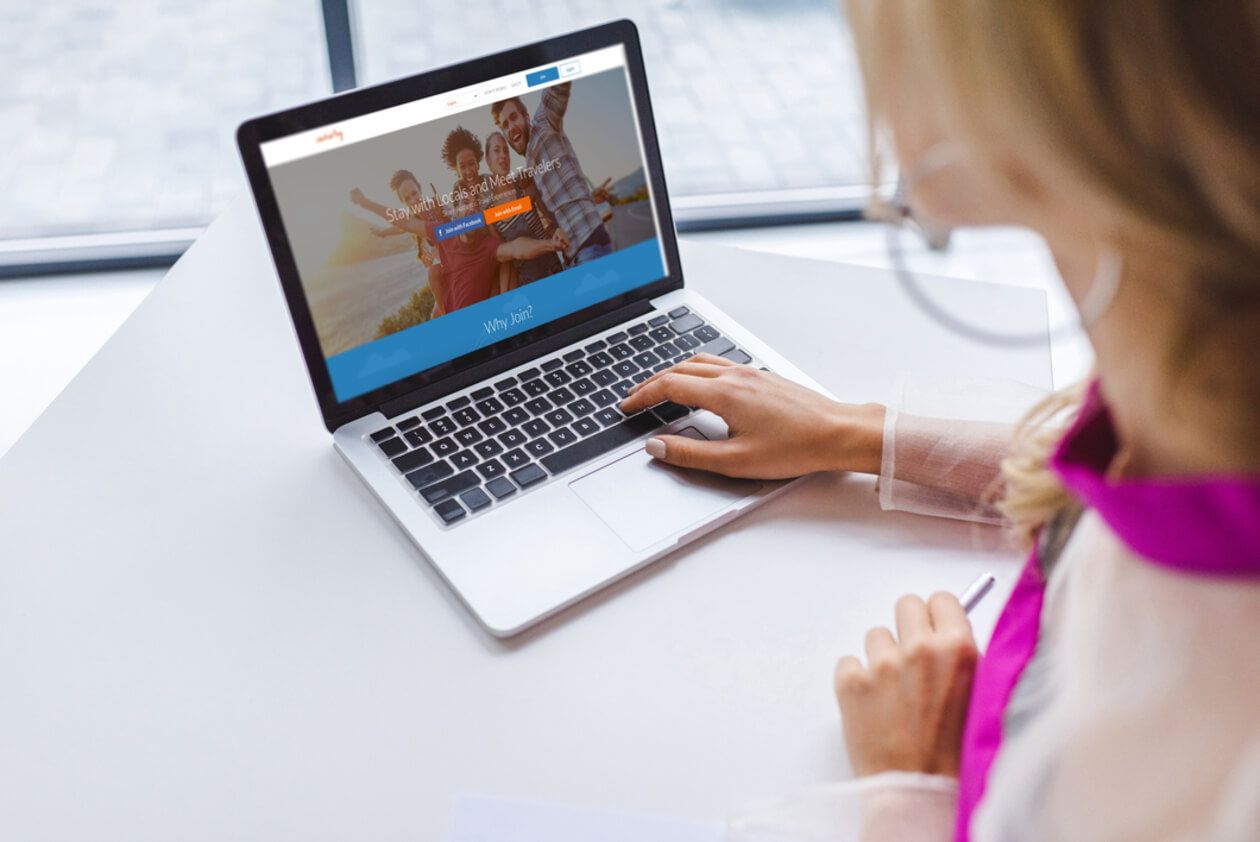As a nonprofit professional, you know that a solid communication strategy is essential for getting supporters involved with your organization. While posting on social media, sending emails, and calling and texting individual donors are all important to boost engagement, the channel at the center of your strategy should be your nonprofit’s website.
According to Loop, “Nonprofit websites build communities of support for the intangible causes that create positive change in the world.” Your site should not only serve as a hub of information and storytelling about your organization and its mission but also provide a variety of ways for visitors to take action.
The key to driving engagement on your website is outstanding design. To help you create a website that encourages visitors to get involved, this guide will walk through four top tips for strategic design. Let’s get started!
1. Incorporate Your Organization’s Branding
When you think about branding, you probably consider the messaging and visuals that for-profit organizations use to sell their goods and services to customers. Although your nonprofit isn’t selling a product, branding still helps you sell something—your impact.
Your nonprofit’s brand makes your organization recognizable and memorable to supporters, instilling a sense of trust that can inspire action. When designing your website, make sure to incorporate the following brand elements across every page:
- Color palette. Most organizations use one or two main colors to represent their brand, along with a few secondary shades to round out their designs. Colors are also naturally associated with certain feelings and ideas, so choose a main brand color that matches your nonprofit’s values. For example, green is a favorite color of many environmental organizations because of its association with growth and the natural world.
- Typography. Your font choices can convey different aspects of your nonprofit’s personality. For instance, an advocacy-focused organization might use bold typefaces to convey that they take their work very seriously, while an animal shelter might use a softer font with rounded edges to show their caring nature. No matter what direction you go, remember that sans serif fonts are easier to read on digital platforms.
- Logo. Your logo design should combine your brand colors and fonts into a visual that represents who your nonprofit is and what it stands for. Most organizations use a combination of text and symbols in their logos, although some nonprofits leverage creative typography choices to make wordmark-style logos instead.
- Messaging. Branding extends beyond visual communication into the way you write your website content. Consider tone, word choice, and mechanics to develop a messaging style that resonates with your audience and effectively communicates your mission.
To ensure your nonprofit’s branding is used consistently across your website and other communications, create a brand guide that defines all of these elements and provides examples of how they look in practice. Treat this as a living document—as your organization evolves, you should be able to update your brand guide (and your website) easily so that they remain an accurate reflection of your nonprofit.
2. Include Clear Calls to Action
A call to action (CTA) on your nonprofit website is a prompt that encourages audiences to get involved in a specific way. CTAs usually take the form of hyperlinks, buttons, or graphics that when clicked, guide a visitor toward taking an action that aligns with your supporter engagement goals and furthers your mission.
Some common nonprofit website CTAs include:
- The “Donate” button at the bottom of your online giving page.
- Prompts that lead supporters through the process of filling out and submitting forms to register for events, sign up to volunteer, or contact your organization for more information.
- Embedded matching gift tools that make it easy for donors to check their eligibility and submit donation match requests to their employers.
- Links to participate in your nonprofit’s passive fundraising programs, such as online shopping or gift card fundraisers.
For all of these CTAs, use clear, concise, and direct language to let supporters know why they should click the prompt and get involved. Additionally, ensure your CTAs stand out visually on your website by using colored buttons or hyperlinks that contrast with the rest of the text and images on the page.
3. Highlight Compelling Involvement Opportunities
Create a dedicated page that outlines various involvement opportunities on your website. This empowers visitors to support your nonprofit in a way that resonates with their individual preferences and interests.
For instance, beyond simply making a gift, you can encourage people to:
- Sign up to volunteer. Your nonprofit needs more than just revenue to continue fulfilling its mission. By volunteering their time and skills, supporters can free up resources that your staff can allocate elsewhere. Be sure to promote a variety of opportunities that people of different skill levels and interests will find engaging.
- Check their matching gift eligibility. Matching gifts can bring in significant funds for your nonprofit, as long as your donors are aware of the opportunity. Include basic information about matching gifts on your website, including how to check for eligibility and submit a matching gift request. Donors will be thrilled at the chance to double the impact of their gifts.
- Attend an upcoming event. Nonprofit events are stellar ways to strengthen your relationships with existing supporters, teach them more about your cause, and build a close-knit community around your mission. Whether you’re hosting a facility tour or a walk-a-thon, invite people to show their support by attending.
While promoting these opportunities is key, it’s equally important to have the right tools to maximize the impact of supporters’ involvement.
If your nonprofit is looking to secure more matching gifts, for instance, consider adopting a matching gift solution with auto-submission functionality. This innovative feature makes matching gifts easier than ever for donors, so you don’t have to worry about missing out on critical funding for your mission. All a donor has to do is make a gift and input their corporate email address, and the tool will automatically carry on the request process from there.
4. Ensure Your Site Is Accessible
While a good website encourages visitors to take action, the best nonprofit websites are inclusive and accessible to all audiences. Supporters with disabilities, whether permanent or temporary, should be able to gain the same amount of value from your site’s content.
Here are some strategies to make your nonprofit website more accessible:
- Check for adequate contrast between text and background colors. To make text readable for visitors who experience low vision or colorblindness, ensure at least a 4.5:1 contrast ratio for regular website copy and 3:1 for headers.
- Include alternative text for images. These short descriptions allow supporters who rely on screen reader technology to gain value from photos and graphics. Plus, alt text will often load in place of an image if a visitor’s internet connection is poor.
- Provide transcripts for audio files and closed captions for videos. These tools are helpful not only for supporters who are hard of hearing but also for those accessing your site while in a space where they can’t turn up their device’s volume.
Website accessibility isn’t just a way to show that your nonprofit wants to include all visitors—it’s also a legal issue. Use official checklists like the Web Content Accessibility Guidelines 2.1 to make sure your site aligns with industry standards.
5. Connect Your Website to Your Other Marketing Materials
As alluded to earlier, your nonprofit website should function as part of a multi-channel communications strategy. Link your site’s content to the other marketing materials your organization leverages, including:
- Email marketing. Introduce an initiative to your mailing list in a short message, then direct recipients to your website to learn more or get involved.
- Social media. Add a link to your site’s homepage to each of your organization’s social media profiles, and link to relevant pages in post captions when you can.
- Google Ads. Getting Attention’s guide to Google Ad Grants explains that eligible nonprofits can expand their website’s reach at no cost by promoting relevant pages through Google’s Ad Grants program.
- Direct mail. Align your digital and print marketing efforts by including an easy-to-type link or QR code to your online donation page in your direct mail solicitations. This way, supporters have a choice either to give online or mail back the return envelope.
Leveraging all of these marketing channels creates more touchpoints with your organization and therefore more opportunities to engage supporters. Catch their attention with the communication channels above, then direct them to your nonprofit’s online hub of information and involvement—your website.
A well-designed nonprofit website allows your organization to form more meaningful relationships with supporters, recruit more individuals to help with cause-related work, and bring in more revenue to fund your mission. Use the tips above to get started, and don’t hesitate to reach out to creative professionals if you have any questions or want to take your website to the next level.